Reading Documents
You can read documents by double-clicking the document from the View pane or by using the Preview pane. To read documents with the Preview pane, drag the heavy gray line located at the bottom of the View pane until you have a 3-panel view, as shown in Figure 18.3. You also can open the Preview pane by choosing View, Document Preview from the menu. Refer to Lesson 6, "Managing Incoming Mail," for information on Preview pane options.
Figure 18.3. Use the Preview pane to navigate through the discussion database.
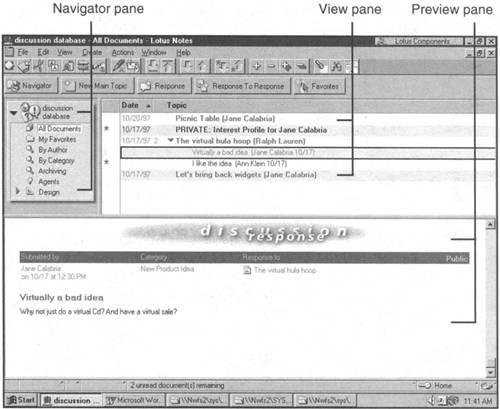
If you have opened a document, you can navigate through the database by clicking the Previous Document, Next Document, ...
Get Ten Minute Guide to Lotus Notes® 4.6 now with the O’Reilly learning platform.
O’Reilly members experience books, live events, courses curated by job role, and more from O’Reilly and nearly 200 top publishers.

