Setting Spacing and Alignment
You can adjust the spacing between lines of text in a document and the alignment of text in a document by using the Text Properties box. To display the Properties box, right-click the text you want to align and choose Text Properties. To use the spacing and alignment features (see in Figure 14.4), click the second tab in the Properties box.
Figure 14.4. The Text Properties box provides tools for governing how paragraph text appears.
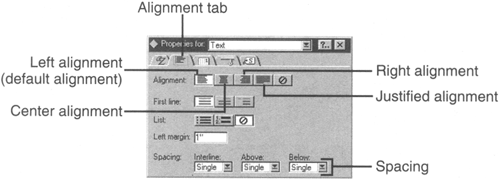
To set alignment, select the text and click the appropriate alignment button. Left-aligned text has a flush left edge and a ragged right edge. Center-aligned text is arranged so that ...
Get Ten Minute Guide to Lotus Notes® 4.6 now with the O’Reilly learning platform.
O’Reilly members experience books, live events, courses curated by job role, and more from O’Reilly and nearly 200 top publishers.

