Understanding Read Marks
By looking at the messages in your Inbox, you can tell at a glance which messages you've read. Mail messages you haven't read appear in red and have a star located to the left of the mail message. After you open and read the message, the star disappears, and the mail message appears in blank. Figure 5.5 shows both read and unread messages in the inbox.
Figure 5.5. Read marks display in the Inbox view.
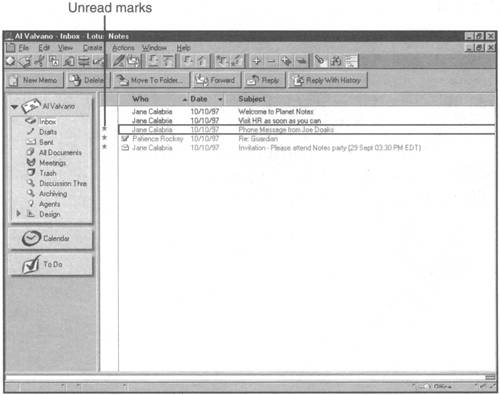
Get Ten Minute Guide to Lotus Notes® 4.6 now with the O’Reilly learning platform.
O’Reilly members experience books, live events, courses curated by job role, and more from O’Reilly and nearly 200 top publishers.

