Reading the Status Bar
The Status bar, located at the bottom of the Notes window, displays messages, icons, and other information you use as you work in Notes. The Status bar is divided into sections, some of which display messages, and others that lead to a pop-up box or pop-up menu. When a pop-up menu appears, you can select from the menu to make changes in your document or location. Figure 4.4 shows the Status bar with the recent messages displayed in a pop-up box.
Figure 4.3. A view lists the documents of a database, and many databases contain more than one view.
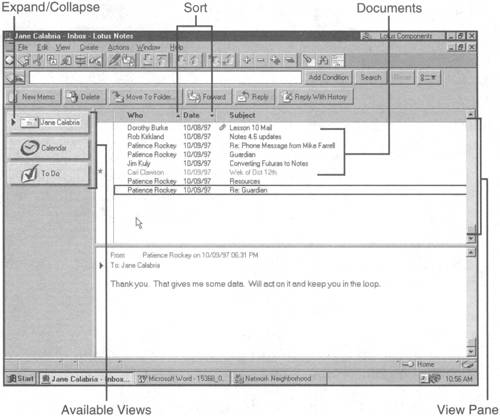
Figure 4.4. Use the Status bar for shortcuts and information.
The Status ...
Get Ten Minute Guide to Lotus Notes® 4.6 now with the O’Reilly learning platform.
O’Reilly members experience books, live events, courses curated by job role, and more from O’Reilly and nearly 200 top publishers.

