Customizing Workspace Pages
Adding names to your workspace tabs helps organize your workspace. In addition to naming tabs, you can create additional tabbed pages. You can select colors for tabs and move databases from one tabbed page to another by dragging the database to a different tabbed page.
Naming Tabs and Changing Tab Colors
To name a tab or change its color, follow these steps:
Right-click the tab of the current page (see Figure 2.2).
Figure 2.2. Workspace tab of the current page.
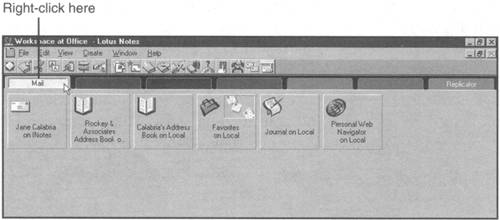
A pop-up menu appears. Select Workspace Properties.
The Properties box appears, as shown in Figure 2.3. In the Workspace page name: text box, type the name ...
Get Ten Minute Guide to Lotus Notes® 4.6 now with the O’Reilly learning platform.
O’Reilly members experience books, live events, courses curated by job role, and more from O’Reilly and nearly 200 top publishers.

