Importing Data from Other Programs
Access accepts data from a wide variety of database programs, making it very easy to switch to Access without much loss of productivity. To import data from another program, follow these steps:
Open the Access database into which you want to import the data. You may want to create a new, empty database especially for this purpose (see Lesson 5).
Select File, Get External Data, Import. The Import dialog box opens (see Figure 29.1).
Figure 29.1. You can import data from a variety of sources.
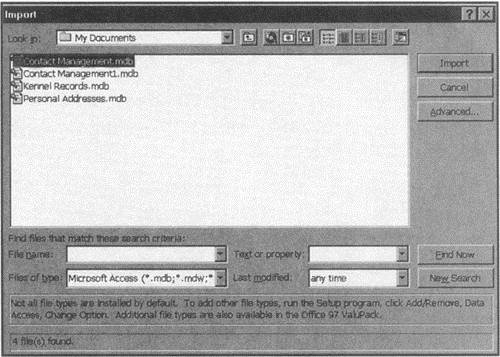
Open the Files of type drop-down list and select the type of file the data is coming from. If the type you want is ...
Get Ten Minute Guide to Access 97 now with the O’Reilly learning platform.
O’Reilly members experience books, live events, courses curated by job role, and more from O’Reilly and nearly 200 top publishers.

