Creating a Form with AutoForm
The easiest way to create a form is with AutoForm. AutoForm simply plunks the fields from a single table into a form; it's the least flexible way but it's very convenient. Follow these steps:
From the Database window, click the Forms tab.
Click the New button. The New Form dialog box appears (see Figure 13.1).
Figure 13.1. Choose how you want to create your form.
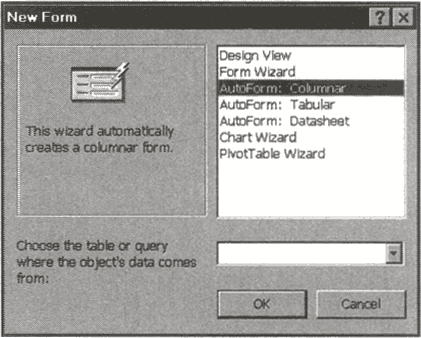
Click AutoForm: Columnar to create a columnar form (the most popular kind). This creates a form that contains your fields in a single column. Or click AutoForm: Tabular for a form that looks like a table, or AutoForm: Datasheet for a form that looks like ...
Get Ten Minute Guide to Access 97 now with the O’Reilly learning platform.
O’Reilly members experience books, live events, courses curated by job role, and more from O’Reilly and nearly 200 top publishers.

