Selecting Records
In addition to editing individual cells in a record, you may want to work with an entire record. To do this, click in the gray square to the left of the record (the record selection area). The entire record appears highlighted (white letters on black), as shown in Figure 11.3.
Figure 11.3. The highlighted selected record.
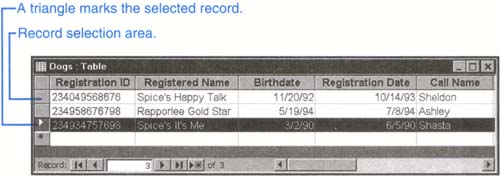
You can select several records as a group; select the first one and hold down Shift while you select the others. You can only select contiguous groups of records; you can't pick them from all over the list.
Selecting All Records
There are several quick ways to select all records at once. Click the blank ...
Get Ten Minute Guide to Access 97 now with the O’Reilly learning platform.
O’Reilly members experience books, live events, courses curated by job role, and more from O’Reilly and nearly 200 top publishers.

