Creating a Blank Database
Creating a blank database is very simple, because you're just creating an outer shell at this point, without any tables, forms, etc. Just do one of the following:
If you just started Access, and the Microsoft Access dialog box is still displayed (see Figure 5.1), follow these steps:
Click Blank Database.
Click the OK button.
Figure 5.1. When you first start Access, you can start a new database quickly from the Microsoft Access dialog box.
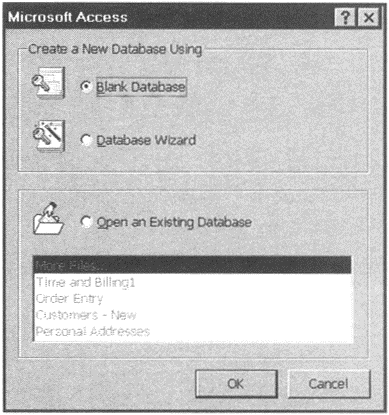
If the dialog box is gone, you can't get it back until you exit from Access and restart it. But you don't need that dialog box to start a new database; at any time you can follow ...
Get Ten Minute Guide to Access 97 now with the O’Reilly learning platform.
O’Reilly members experience books, live events, courses curated by job role, and more from O’Reilly and nearly 200 top publishers.

