Inserting Clip Art
If you have a collection of clip art or pictures that you created and saved using a graphics program or scanner, you can insert those pictures in a worksheet or a chart. To insert a picture, follow these steps:
Select the cell in which you want the upper-left corner of the picture placed.
Open the Insert menu, choose Picture, and choose Clip Art. The Microsoft Clip Art Gallery 3.0 dialog box appears, as shown in Figure 27.1. (You might see a reminder that additional clips are stored on the CD-ROM. Insert the CD and click OK.)
Figure 27.1. You can insert a picture or a clip art file.
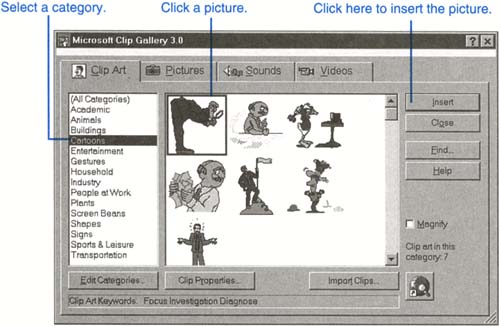
If necessary, click the Clip Art tab. Then ...
Get Ten Minute Guide to Excel 97 now with the O’Reilly learning platform.
O’Reilly members experience books, live events, courses curated by job role, and more from O’Reilly and nearly 200 top publishers.

