Using Relative and Absolute Cell Addresses
When you copy a formula from one place in the worksheet to another, Excel adjusts the cell references in the formulas relative to their new positions in the worksheet. For example, in Figure 15.1, cell B8 contains the formula =B2+B3+B4+B5+B6, which computes the total expenses for January. If you copy that formula to cell C8 (to determine the total expenses for February), Excel automatically changes the formula to =C2+C3+C4+C5+C6. This is how relative cell addresses work.
Figure 15.1. Excel adjusts cell references when you copy formulas to different cells.
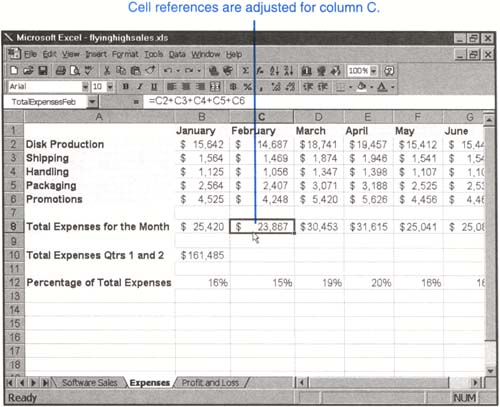
Sometimes you may not want the cell references ...
Get Ten Minute Guide to Excel 97 now with the O’Reilly learning platform.
O’Reilly members experience books, live events, courses curated by job role, and more from O’Reilly and nearly 200 top publishers.

