Previewing a Print Job
![]() After you've determined your page setup and print area, you should preview what the printed page will look like before you print. To preview a print job, open the File menu and select Print Preview or click the Print Preview button in the Standard toolbar. Your workbook appears as it will when printed, as shown in Figure 11.2.
After you've determined your page setup and print area, you should preview what the printed page will look like before you print. To preview a print job, open the File menu and select Print Preview or click the Print Preview button in the Standard toolbar. Your workbook appears as it will when printed, as shown in Figure 11.2.
Figure 11.2. You can preview your workbook before printing it.
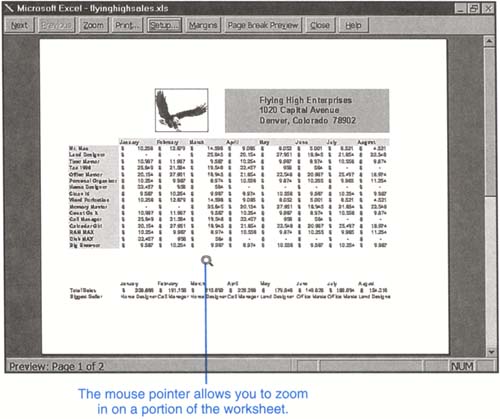
Page Setup Print Preview
You can also preview a print job when you are setting up a page or while you are in the Print dialog box. When ...
Get Ten Minute Guide to Excel 97 now with the O’Reilly learning platform.
O’Reilly members experience books, live events, courses curated by job role, and more from O’Reilly and nearly 200 top publishers.

