Saving and Naming a Workbook
Whatever you type into a workbook is stored only in your computer's temporary memory. If you exit Excel, that data will be lost. Therefore, it is important to save your workbook files to a disk regularly.
The first time you save a workbook to a disk, you have to name it. Follow these steps to name your workbook:
 Open the Filemenu and select Save, or click the Save button on the Standard toolbar. The Save As dialog box appears (see Figure 7.2).
Open the Filemenu and select Save, or click the Save button on the Standard toolbar. The Save As dialog box appears (see Figure 7.2).Figure 7.2. The Save As dialog box.
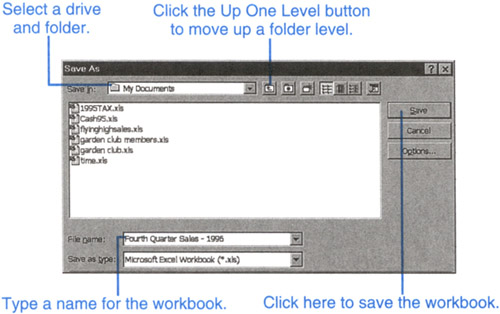
Type the name you want to give the ...
Get Ten Minute Guide to Excel 97 now with the O’Reilly learning platform.
O’Reilly members experience books, live events, courses curated by job role, and more from O’Reilly and nearly 200 top publishers.

