Finding and Replacing Data
With Excel's Find and Replace features, you can locate certain data and replace it with new data. When you have a label, a value, or formula that is entered incorrectly throughout the worksheet, you can use the Edit, Replace command to search and replace all occurrences of the incorrect information with the correct data.
To find and replace data, follow these steps:
Open the Edit menu and select Replace. The Replace dialog box appears, as shown in Figure 6.3.
Figure 6.3. Find and replace data with the Replace dialog box.
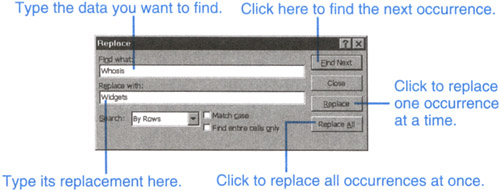
Type the text you want to find in the Find What text box.
Click in the Replace With text box and ...
Get Ten Minute Guide to Excel 97 now with the O’Reilly learning platform.
O’Reilly members experience books, live events, courses curated by job role, and more from O’Reilly and nearly 200 top publishers.

