Copying Entries Quickly
You can copy an existing entry into surrounding cells by performing the following steps:
Click the fill handle of the cell whose contents you want to copy.
Drag the fill handle down or to the right to copy the data to adjacent cells (see Figure 5.3). A bubble appears to let you know exactly what data is being copied.
Figure 5.3. Drag the fill handle to copy the contents and formatting into neighboring cells.
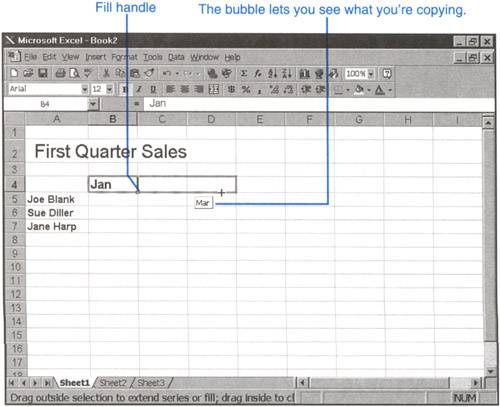
If you're copying a number, a month, or other item that might be interpreted as a series (such as January, February, etc.), but you don't want to create a series—you just want to copy the contents of the cell exactly—press ...
Get Ten Minute Guide to Excel 97 now with the O’Reilly learning platform.
O’Reilly members experience books, live events, courses curated by job role, and more from O’Reilly and nearly 200 top publishers.

