Turning the Office Assistant On or Off
When you started Excel for the first time, Office Assistant appeared, offering its help. The Office Assistant sits in a little box on top of whatever you're working on, as shown in Figure 4.1. You can leave Office Assistant on-screen even when you're not using it. However, if it gets in the way, you can turn it off by clicking the Close (X) button in its upper-right corner.
Figure 4.1. The Office Assistant appears in its own window.
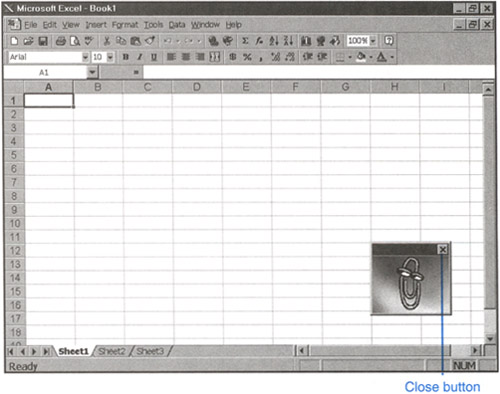
 To turn the Office Assistant on again, click the Office Assistant button ...
To turn the Office Assistant on again, click the Office Assistant button ...
Get Ten Minute Guide to Excel 97 now with the O’Reilly learning platform.
O’Reilly members experience books, live events, courses curated by job role, and more from O’Reilly and nearly 200 top publishers.

