Managing Help Topics You've Located
No matter which of the four avenues you choose for finding a Help topic (the Office Assistant, Contents, Index, or Find), you eventually end up at a Help screen of instructions like the one shown in Figure 4.7. When you do, you can read the information on-screen or do any of the following:
Click any underlined word (such as the word "formula" in Figure 4.7) to see a definition of it.
Figure 4.7. Once you arrive at the information you need, you can read it on-screen, print it, or move to another Help topic.
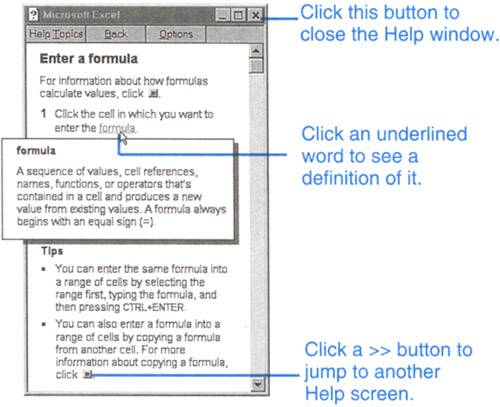
Click the Show Me button (when it's available) to have Excel walk you through the steps for a procedure. ...
Get Ten Minute Guide to Excel 97 now with the O’Reilly learning platform.
O’Reilly members experience books, live events, courses curated by job role, and more from O’Reilly and nearly 200 top publishers.

