Moving from Worksheet to Worksheet
By default, each workbook starts off with three worksheets. You can add worksheets to or delete worksheets from the workbook as needed. Because each workbook consists of one or more worksheets, you need a way of moving from worksheet to worksheet easily. Use one of the following methods:
Press Ctrl+PgDn to move to the next worksheet or Ctrl+PgUp to move to a previous one.
or
Click the tab of the worksheet you want to go to (see Figure 2.2). If the tab is not shown, use the tab scroll buttons to bring the tab into view, and then click the tab.
Figure 2.2. You move from worksheet to worksheet with tabs.
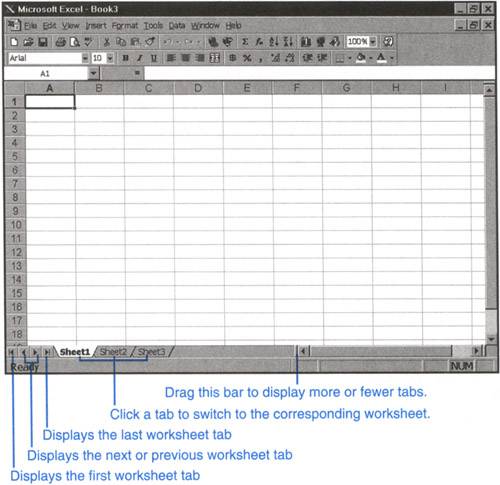
Get Ten Minute Guide to Excel 97 now with the O’Reilly learning platform.
O’Reilly members experience books, live events, courses curated by job role, and more from O’Reilly and nearly 200 top publishers.

