Splitting Worksheets
Sometimes when you're working with a large worksheet, you find yourself wanting to view two parts of it at one time in order to compare data. To view two parts of a worksheet, you split it. Figure 2.5 shows a split worksheet.
Figure 2.5. Split a worksheet to view two parts at one time.
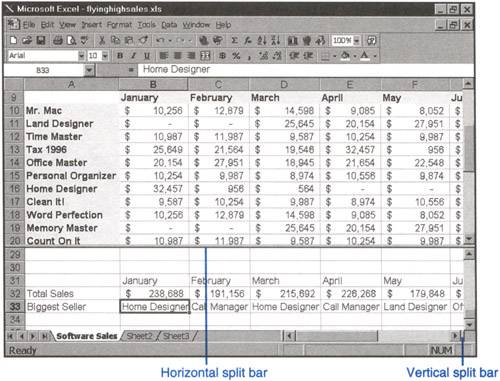
Follow these steps to split a worksheet:
Click either the vertical or the horizontal split bar.
Drag the split bar into the worksheet window.
Drop the split bar, and Excel splits the window at that location. When you scroll, the two panes automatically scroll in synch.
To remove the split, drag it back to its original position on the scroll ...
Get Ten Minute Guide to Excel 97 now with the O’Reilly learning platform.
O’Reilly members experience books, live events, courses curated by job role, and more from O’Reilly and nearly 200 top publishers.

