Parts of the Excel Window
As you can see in Figure 2.1, the Excel window contains many common Windows 95 elements, including a menu bar (from which you can select commands), a status bar (which displays the status of the current activity), and toolbars (which contain buttons and drop-down lists that provide quick access to common commands and features).
Figure 2.1. Elements of the Excel workbook window.
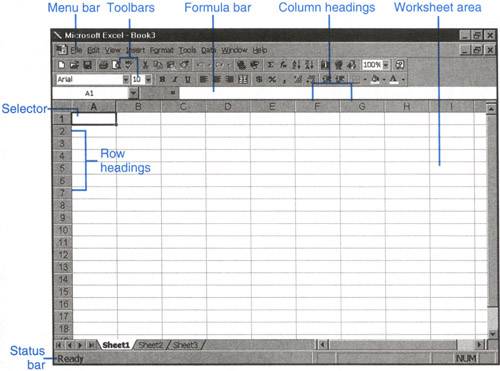
In addition, the window contains some elements that are unique to Excel, including:
Formula bar When you enter information into a cell, anything you type appears in the Formula bar. The cell's location also appears in the Formula bar.
Cell ...
Get Ten Minute Guide to Excel 97 now with the O’Reilly learning platform.
O’Reilly members experience books, live events, courses curated by job role, and more from O’Reilly and nearly 200 top publishers.

