Chapter 11. Using Library Items and Templates
You can save time by storing frequently used Web page elements as library items. You can create sites even more efficiently by saving complete page layouts as templates. This chapter shows you how to quickly create consistent page designs with sections that can be updated automatically using Dreamweaver's template and library features.
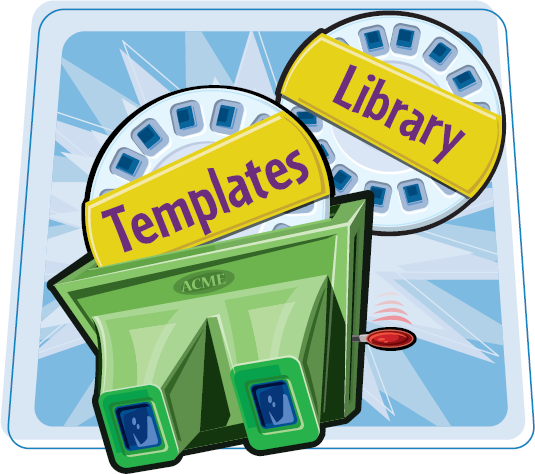
Introducing Library Items and Templates
View Library Items and Templates
Create a Library Item
Insert a Library Item
Edit and Update a Library Item on Your Pages
Detach Library Content for Editing
Create a Template
Set an Editable Region in a Template
Create a Page from a ...
Get Teach Yourself Visually™ Adobe® Dreamweaver® CS5 now with the O’Reilly learning platform.
O’Reilly members experience books, live events, courses curated by job role, and more from O’Reilly and nearly 200 top publishers.

