9.2. Open the Frames Panel
Dreamweaver includes a number of features designed to make it easy to work with frames. One of the most important is the Frames panel.
As you work with frames, keep the Frames panel open. It is a handy tool for helping you identify and target which frames you are working on as you develop your site.
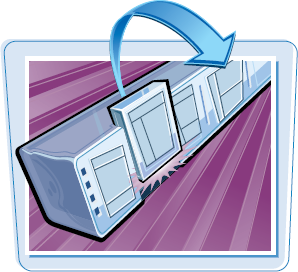
Open the Frames Panel
|
Get Teach Yourself Visually™ Adobe® Dreamweaver® CS5 now with the O’Reilly learning platform.
O’Reilly members experience books, live events, courses curated by job role, and more from O’Reilly and nearly 200 top publishers.

