Chapter 16. Adding Interactivity with Spry and JavaScript
When you are ready to move onto some of the more advanced features in Dreamweaver, this chapter is for you. Using Dreamweaver's behaviors, you can create JavaScript features, such as rollover effects. Using the Spry widgets, you can create more advanced interactive features, such as drop-down menus.
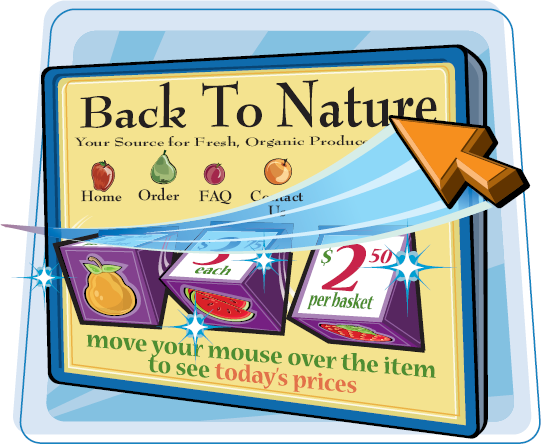
Introducing Spry and Behaviors
Create a Drop-Down Menu
Edit a Drop-Down Menu
Create Tabbed Panels
Add Content to Tabbed Panels
Edit Tabbed Panels
Using the Open Browser Window Behavior
Get Teach Yourself Visually™ Adobe® Dreamweaver® CS5 now with the O’Reilly learning platform.
O’Reilly members experience books, live events, courses curated by job role, and more from O’Reilly and nearly 200 top publishers.

