Chapter 12. Customizing Your iMac to Suit You
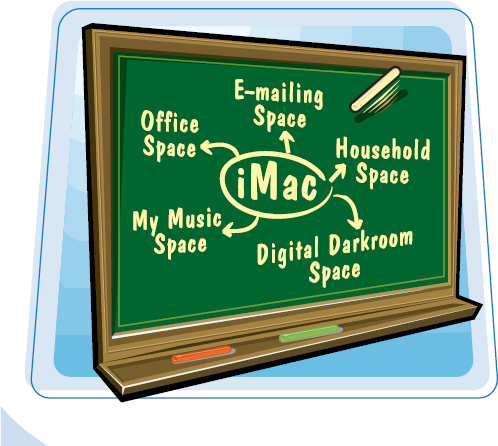
Mac OS X looks great and is easy to use straight out of the box, but you can customize it further to suit your needs. You can change many aspects of Mac OS X. For example, you can change the desktop background, apply a screen saver, change the icons on the Dock, give yourself more screen space, and make the keyboard and mouse easier to use. You can also give your iMac commands with your voice, run applications each time you log in, or put your iMac to sleep when you are not using it.
Change Your Desktop Background 268
Set Up a Screen Saver 270
Make the Dock Show the Icons You Need 272
Create Hot Corners ...
Get Teach Yourself VISUALLY™ iMac® now with the O’Reilly learning platform.
O’Reilly members experience books, live events, courses curated by job role, and more from O’Reilly and nearly 200 top publishers.

