Chapter 8. Chatting with Text, Audio, and Video
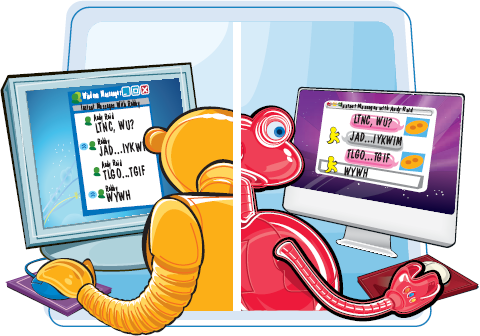
When you need to communicate instantly on your local network or across the Internet, use iChat, the Mac OS X application for instant messaging. You can choose between chatting using text only and chatting with audio and video. You can even send files while you chat.
Open and Close iChat 174
Add Someone to Your Buddy List 176
Chat with a Buddy Using Text 178
Chat with a Buddy Using Audio and Video 180
Send and Receive Files While You Chat 182
Open and Close iChat
To start using iChat, you open the application from the Dock or from your Applications folder.
The first time you run iChat, you set it up with your ...
Get Teach Yourself VISUALLY™ iMac® now with the O’Reilly learning platform.
O’Reilly members experience books, live events, courses curated by job role, and more from O’Reilly and nearly 200 top publishers.

