Chapter 19. Publishing a Web Site
Test Your Web Pages
You activate the hyperlinks in your pages to ensure that they work before publishing your site and making it public. You can also view your pages in iWeb to ensure that they appear as you want them to appear.
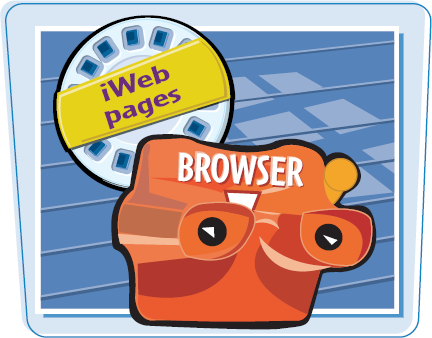
Test Your Web Pages
1 View the Web page you want to test.
2 Click Inspector.
The Inspector window appears.
3 Click the Link Inspector icon (
4 Click Hyperlink.
iWeb lists the hyperlink settings.
5 Click Make hyperlinks active (
iWeb activates the hyperlinks on your pages.
Note
To create a hyperlink, see ...
Get Teach Yourself VISUALLY™ iLife® '09 now with the O’Reilly learning platform.
O’Reilly members experience books, live events, courses curated by job role, and more from O’Reilly and nearly 200 top publishers.

