Chapter 10. Adding Special Effects to Movies
Add a Video Effect to a Clip
You can add a video effect to a clip in your project to change its color or lighting. iMovie's effects allow you to quickly add an old-fashioned look, make your subjects glow, or add a shadowed vignette.
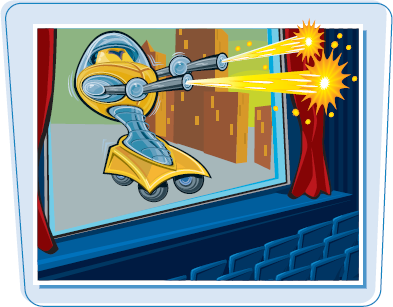
Add a Video Effect to a Clip
1 Double-click a video clip in your project.
The Inspector opens with the clip adjustments showing.
2 Click None.
The Choose Video Effect panel appears.
• The None effect is selected.
3 Position your cursor over a video effect.
• iMovie previews the effect in the viewer.
4 Click an effect to apply it.
This example shows the Heat Wave effect, which brightens ...
Get Teach Yourself VISUALLY™ iLife® '09 now with the O’Reilly learning platform.
O’Reilly members experience books, live events, courses curated by job role, and more from O’Reilly and nearly 200 top publishers.

