Chapter 4. Organizing Photos
Manage Events
iPhoto can group photos into events based on the time the photos were taken. When you import photos, iPhoto automatically organizes photos into events based on the day the photos were taken. You can customize the name of the event to describe the photos in it.
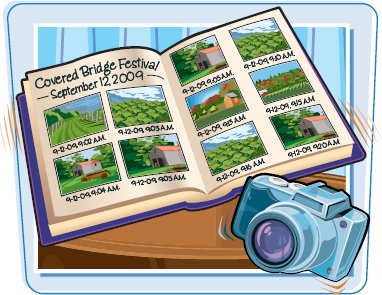
Manage Events
VIEW EVENT PHOTOS
1 Click Events.
iPhoto displays each event as a square thumbnail.
• You can move your cursor horizontally across a thumbnail to preview the event photos, a feature known as skimming.
2 Double-click an event.
iPhoto displays the photos in the event.
You can click Slideshow to display the photos as a slideshow.
You can click
Get Teach Yourself VISUALLY™ iLife® '09 now with the O’Reilly learning platform.
O’Reilly members experience books, live events, courses curated by job role, and more from O’Reilly and nearly 200 top publishers.

