7.2. Understanding the Histogram
The histogram is a live update that displays the light and dark values in a photograph such as blacks and whites as well as midtones. Pure black is represented on the left side of the histogram and pure white on the right. Midtones are represented in the middle. The iPhoto histogram breaks down the tonal data of an image into the primary colors: red, green, and blue. Understanding the histogram can help you adjust for proper exposure and contrast.
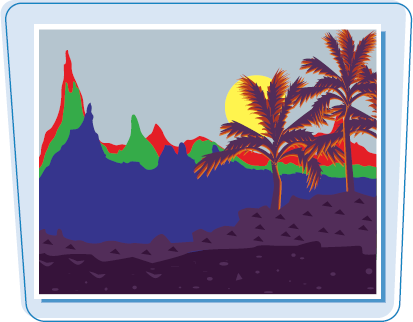
Darker Photos and the Histogram
The darker shades of the photograph appear on the left the histogram. If you have a picture that was shot in low light or in a shaded ...
Get Teach Yourself VISUALLY™ iPhoto® '09 now with the O’Reilly learning platform.
O’Reilly members experience books, live events, courses curated by job role, and more from O’Reilly and nearly 200 top publishers.

