6.6. Prepare Photos for Use in iMovie
You can prepare your photos for use in video projects that you create in iMovie by using the Crop tool. Use the 16x9 (HD), 4x3 (DVD), and Custom crop settings in iPhoto to ensure that your photos match the aspect ratio of your video projects. HD can be either 1280x720 (720p) or 1920x1080 (1080i and 1080p). For the US and other locations that use NTSC, SD should be 640x480. PAL is 720x586.
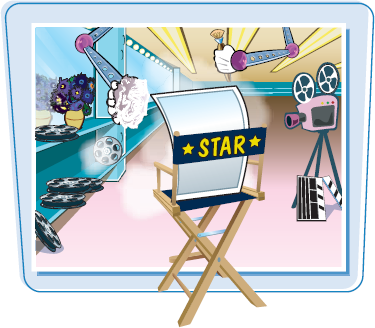
Prepare Photos for Use in iMovie
Click the photo that you want to crop.
Click the Edit button ().
iPhoto displays the ...
Get Teach Yourself VISUALLY™ iPhoto® '09 now with the O’Reilly learning platform.
O’Reilly members experience books, live events, courses curated by job role, and more from O’Reilly and nearly 200 top publishers.

