11.10. Change Default Text Settings
You can change the overall default text for an entire book, rather than specified text only. Changing default text enables you to make overall changes to the text in a project to accomplish your design goals.
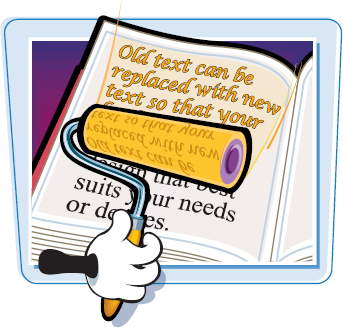
Change Default Text Settings
Choose the photo book in the Source list that contains the text you want to change.
Click the Settings button ().
NOTE
If you do not see the , click the double arrows that appear ...
Get Teach Yourself VISUALLY™ iPhoto® '09 now with the O’Reilly learning platform.
O’Reilly members experience books, live events, courses curated by job role, and more from O’Reilly and nearly 200 top publishers.

