Chapter 1. Getting Started with Dreamweaver
This chapter describes the World Wide Web, introduces the different types of information that you can put on a Web site, and shows you how to get started with Dreamweaver.
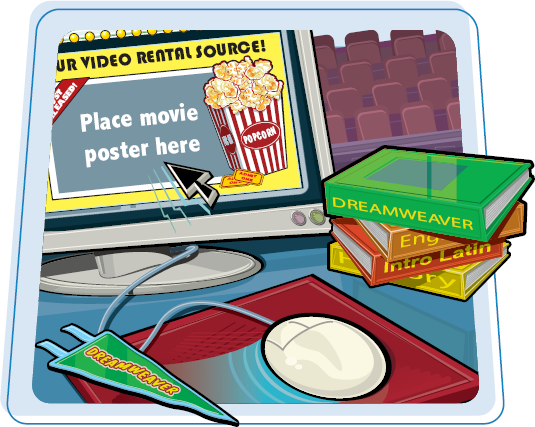
Introducing the World Wide Web
Explore the Many Ways to Design a Web Page
Plan Your Web Site
Start Dreamweaver on a PC
Start Dreamweaver on a Macintosh
Tour the Dreamweaver Interface on a PC
Tour the Dreamweaver Interface on a Macintosh
Show or Hide a Window
Exit Dreamweaver
Get Help
Introducing the World Wide Web
You can use Dreamweaver to create and publish pages on the World Wide Web.
Get Teach Yourself VISUALLY™ Dreamweaver® CS4 now with the O’Reilly learning platform.
O’Reilly members experience books, live events, courses curated by job role, and more from O’Reilly and nearly 200 top publishers.

