Chapter 4. Formatting Text
You can apply formatting tags to control the appearance of text on your Web page. This chapter shows you how to add attributes and tags to make your text look its best.
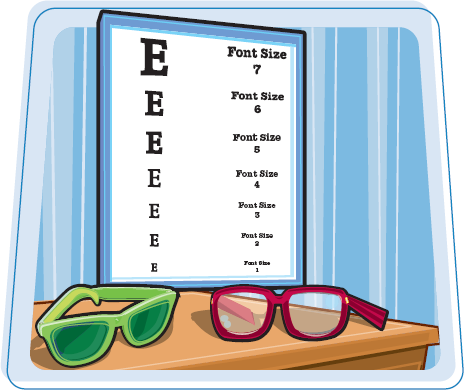
Make Text Bold 52
Italicize Text 53
Add Underlining to Text 54
Change Fonts 55
Change Font Size 56
Change the Text Color 58
Adjust Margins 60
Set a Background Page Color 61
Add a Horizontal Line 62
Make Text Bold
You can add bold formatting to your text to give it more emphasis or make your page more visually appealing. For example, you might make a company name bold in a paragraph or add bold to a list of items.
Make Text Bold
1 Type <B> in front of the text you want ...
Get Teach Yourself VISUALLY™ HTML and CSS now with the O’Reilly learning platform.
O’Reilly members experience books, live events, courses curated by job role, and more from O’Reilly and nearly 200 top publishers.

