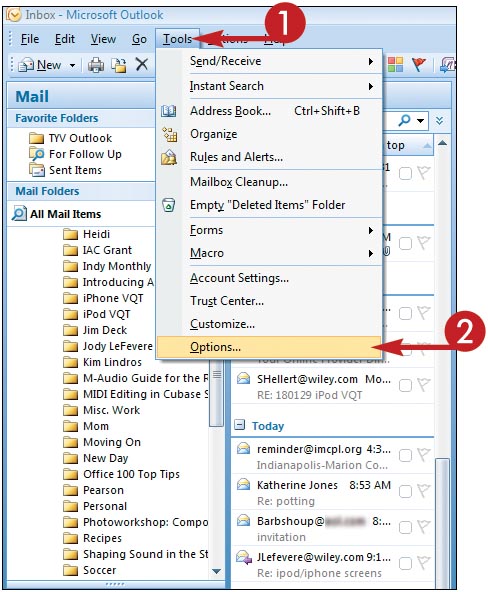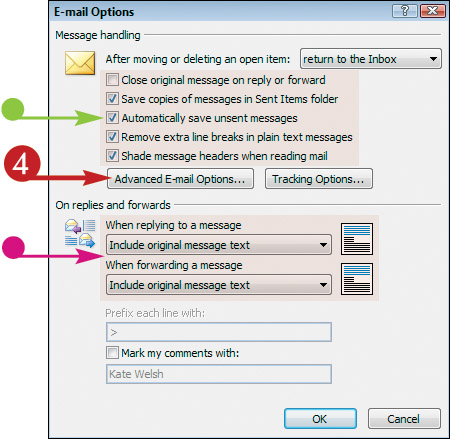Set E-mail Options
You can change many aspects of how e-mail works in Outlook. For example, you can choose how Outlook handles messages you receive, how replies and forwards are handled, how frequently messages in progress are saved, what happens when new messages arrive, default settings for outgoing messages, and more.
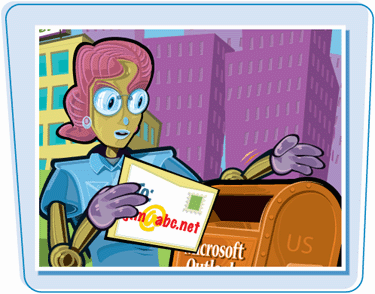
Set E-mail Options
1. | Click Tools.
|
2. | Click Options.
|
3. | Click E-mail Options.
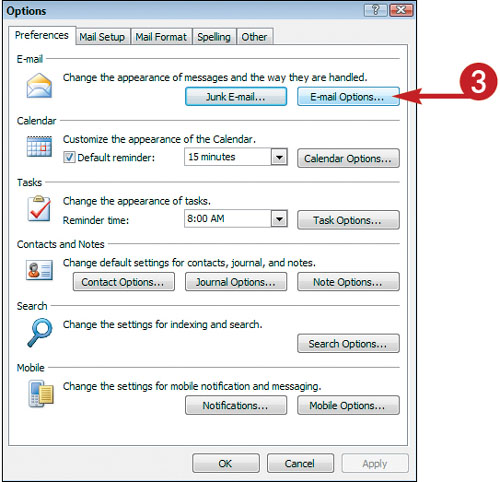 The E-mail Options dialog box appears.
The E-mail Options dialog box appears.
|
4. | Click Advanced E-mail Options.
|
Get Teach Yourself VISUALLY™ Outlook® 2007 now with the O’Reilly learning platform.
O’Reilly members experience books, live events, courses curated by job role, and more from O’Reilly and nearly 200 top publishers.