Customize the Reading Pane
The reading pane, displayed by default in Mail but not in other Outlook programs, enables you to view the contents of a message, calendar entry, contact, or task without opening it. You can display or hide the reading pane as needed, as well as specify whether it appears in the right side or bottom half of the Outlook screen.

Customize the Reading Pane
1. | To display the reading pane, click View.
|
2. | Click Reading Pane.
|
3. | Click an orientation for the reading pane (here, Right).
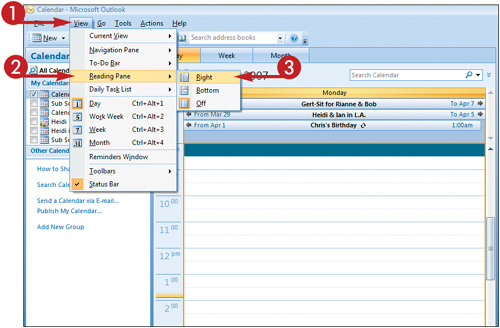
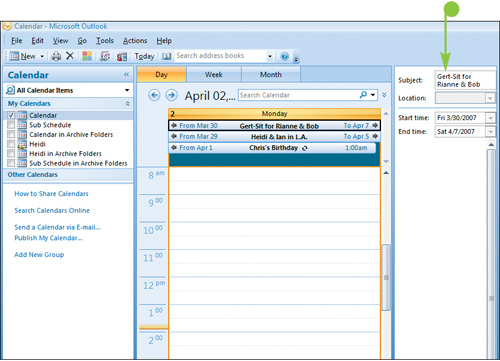
|
4. | To change the location of the reading pane, click View.
|
5. | Click Reading Pane.
|
6. | Click an orientation for the reading pane (here, Bottom).

|
Tips
Can I resize the reading pane?
In addition to minimizing the Navigation pane, you can also ...
Get Teach Yourself VISUALLY™ Outlook® 2007 now with the O’Reilly learning platform.
O’Reilly members experience books, live events, courses curated by job role, and more from O’Reilly and nearly 200 top publishers.

