Create a Custom Search Folder
A search folder is a folder that contains e-mail messages that match various search criteria. By default, Outlook includes three search folders: Unread Mail, Categorized Mail, and Large Mail, placing copies of any messages that meet the established criteria in those folders. You can create your own custom search folders to store messages that meet criteria you set.
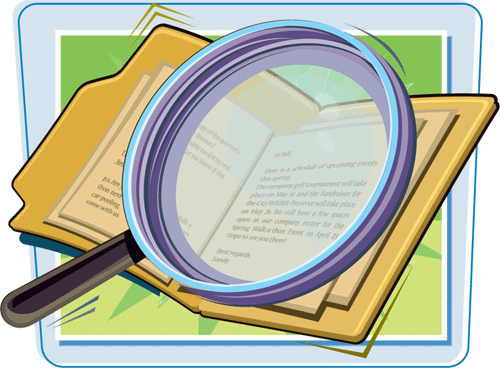
Create a Custom Search Folder
1. | In Mail, click File.
|
2. | Click New.
|
3. | |
4. | Under Custom, click Create a Custom Search Folder.
|
5. | Click Choose.
|
6. | Type a name for the custom search folder.
|
7. | |
8. | To search for messages that contain a certain word, type the word.
|
9. | Choose where in the message the word you typed should appear.
|
10. | To search for messages from a particular person, click ... |
Get Teach Yourself VISUALLY™ Outlook® 2007 now with the O’Reilly learning platform.
O’Reilly members experience books, live events, courses curated by job role, and more from O’Reilly and nearly 200 top publishers.



