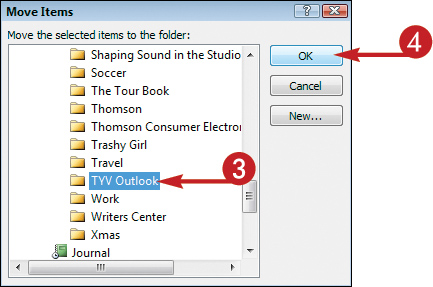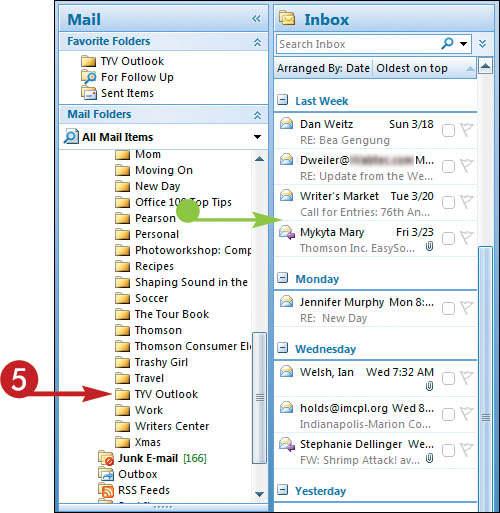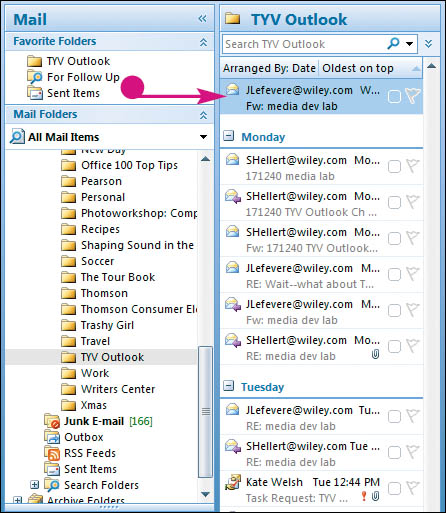File an E-mail Message in a Folder
After you create a folder in Outlook, you can move e-mail messages into that folder, much the way you file papers in file folders to keep them organized.

File an E-mail Message in a Folder
1. | Right-click the e-mail message you want to file.
|
2. | |
3. | Click the folder into which you want to move the selected message.
|
4. | Click OK.
|
5. | To verify that the message was moved, click the folder you chose in Step 3 in the folder list.
|
Tips
Is there a faster way to file an e-mail message?
Another way to file an e-mail message is to simply click and drag it from the message list to the folder list to ...
Get Teach Yourself VISUALLY™ Outlook® 2007 now with the O’Reilly learning platform.
O’Reilly members experience books, live events, courses curated by job role, and more from O’Reilly and nearly 200 top publishers.
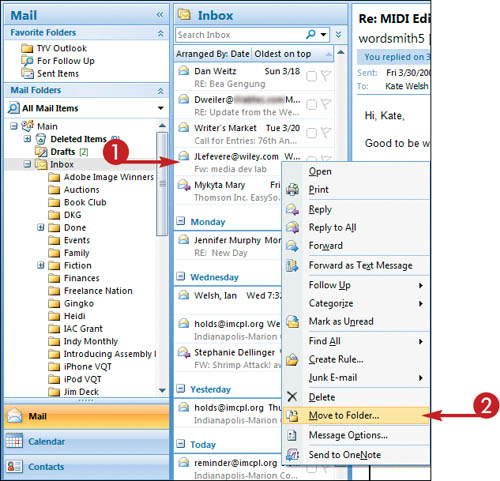 The Move Items dialog box appears.
The Move Items dialog box appears.