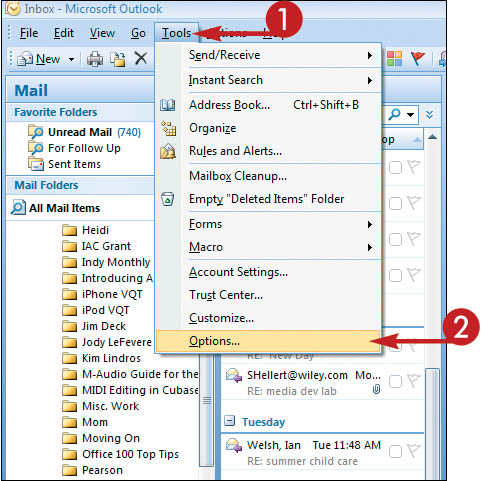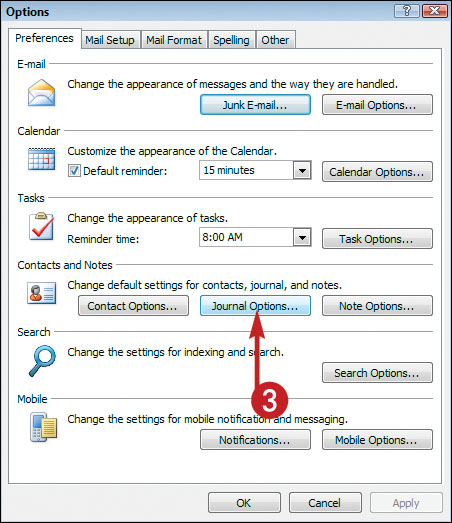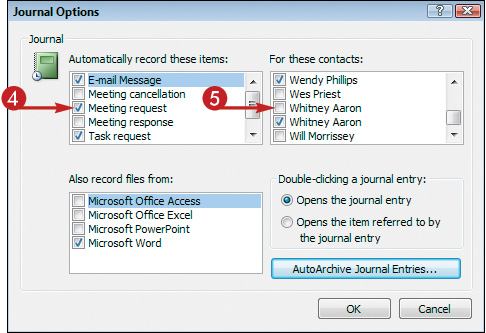Record Journal Entries Automatically
To keep track of your interactions with contacts and other activities, such as the amount of time spent on a particular project, you can use Outlook’s Journal feature. Perhaps the most efficient way to use this feature is to configure it to log certain activities automatically.
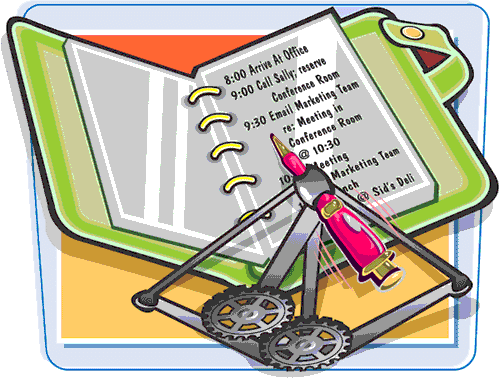
Record Journal Entries Automatically
1. | Click Tools.
|
2. | Click Options.
|
3. | Click Journal Options.
|
4. | Under Automatically Record These Items, select the check boxes next to the items for which you want to generate automatic journal entries.
|
5. | Under For These Contacts, select the check box next to each contact for which items should be automatically recorded.
|
6. | Optionally, in addition to recording activities related to Outlook, you can record activities related to other Office programs. To do so, select the necessary check boxes under Also Record Files From.
|
7. | Specify whether double-clicking a journal entry opens the entry or opens the item to which the entry refers. ... |
Get Teach Yourself VISUALLY™ Outlook® 2007 now with the O’Reilly learning platform.
O’Reilly members experience books, live events, courses curated by job role, and more from O’Reilly and nearly 200 top publishers.