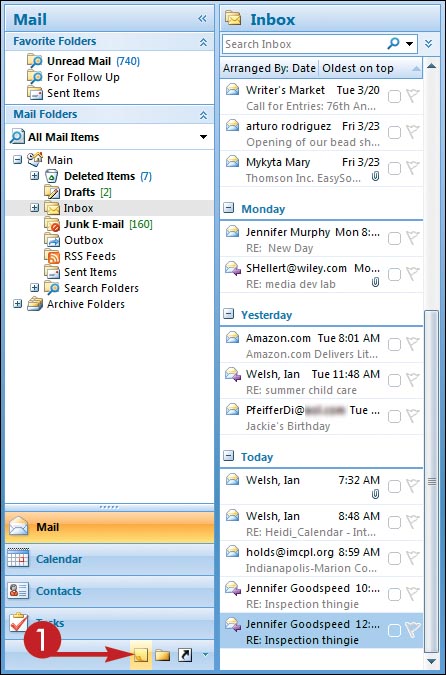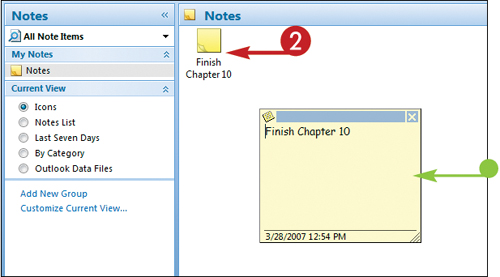View Notes
Viewing your notes is as easy as creating them. Simply open the Notes folder and double-click the note you want to view. When you view a note, you see the note’s text, as well as the date and time when the note was created.
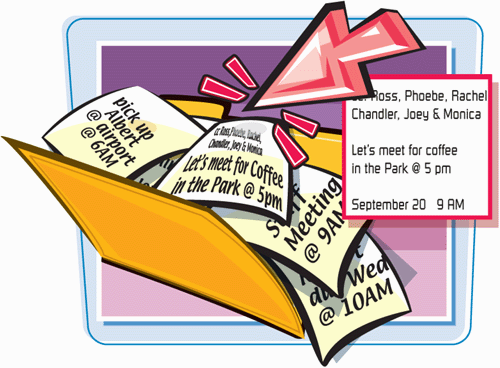
View Notes
1. | Click the Notes button (
|
2. |
Get Teach Yourself VISUALLY™ Outlook® 2007 now with the O’Reilly learning platform.
O’Reilly members experience books, live events, courses curated by job role, and more from O’Reilly and nearly 200 top publishers.