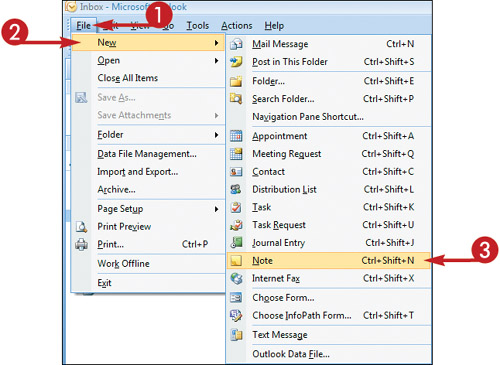Create a Note
Being able to jot down a quick note is an essential component of keeping organized. To accommodate this, Outlook boasts a Notes feature that is similar to a sticky note in the physical world.
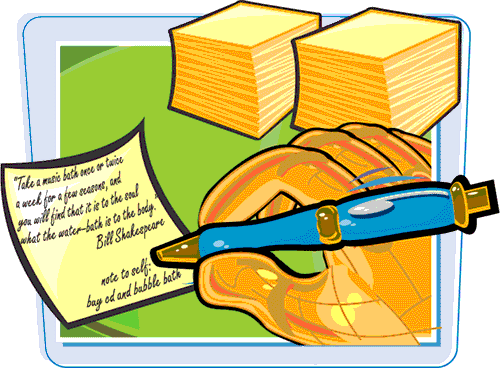
Create a Note
1. | Click File.
|
2. | Click New.
|
3. | |
4. | Type the text you want to appear in the note.
|
5. | Click the Close button (
|
Get Teach Yourself VISUALLY™ Outlook® 2007 now with the O’Reilly learning platform.
O’Reilly members experience books, live events, courses curated by job role, and more from O’Reilly and nearly 200 top publishers.