Mark a Task as Complete
When you finish with a task, you can mark it as complete. When a task is marked complete, it remains in your task list, but with a strikethrough-style font.

Mark a Task as Complete
1. | In Tasks mode, double-click the task you want to mark as complete.
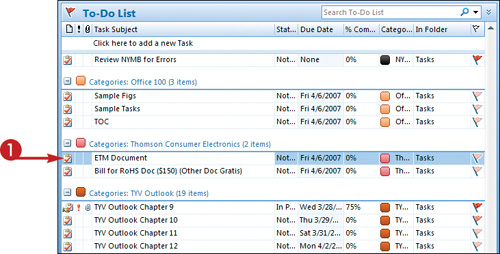 The task opens in its own window.
The task opens in its own window.
|
2. | In the Task tab’s Manage Task group, click Mark Complete.
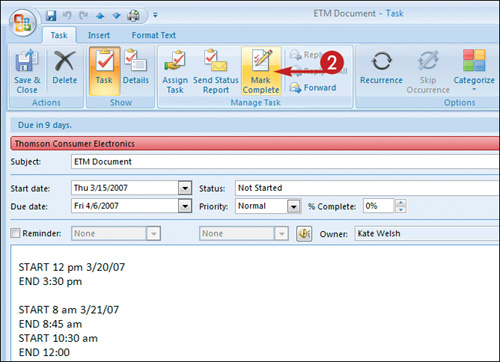
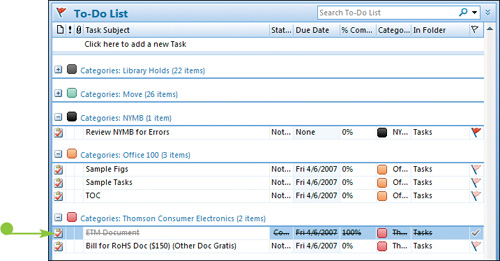
|
3. | To permanently remove the task from the task list, you must delete it. To begin, right-click the task.
|
4. |
Tips
Can I hide completed tasks rather than deleting them?
To hide completed tasks, so that they are no longer displayed in your To-Do list, but retain ...
Get Teach Yourself VISUALLY™ Outlook® 2007 now with the O’Reilly learning platform.
O’Reilly members experience books, live events, courses curated by job role, and more from O’Reilly and nearly 200 top publishers.
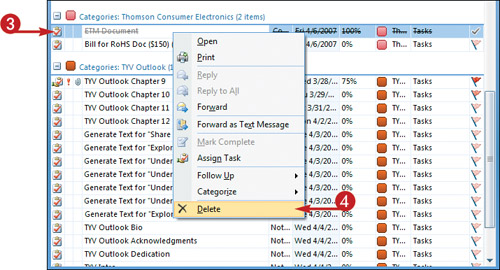 Outlook deletes the task.
Outlook deletes the task.

