Accept or Decline a Task Assignment
Just as you can delegate tasks to others, others can also delegate tasks to you. When you receive a message with an assigned task, you can accept the assignment or decline it.
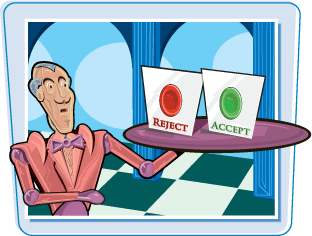
Accept or Decline a Task Assignment
Accept a Task Assignment
1. | Click Mail to switch to Outlook Mail.
|
2. | Click the message in the message list that contains the task assignment.
Outlook displays the message in the reading pane.
|
3. | |
4. | Click the Edit the Response Before Sending option to edit your response before sending it ( |
5. | Click OK.
If you opt to edit the response before sending it, Outlook opens ... |
Get Teach Yourself VISUALLY™ Outlook® 2007 now with the O’Reilly learning platform.
O’Reilly members experience books, live events, courses curated by job role, and more from O’Reilly and nearly 200 top publishers.
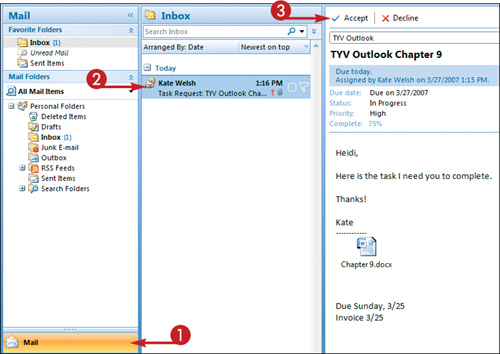 The Accepting Task dialog box appears.
The Accepting Task dialog box appears.

