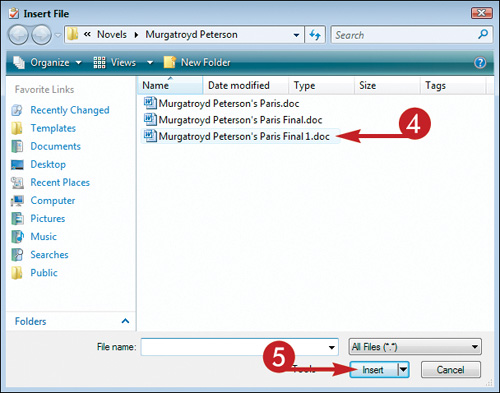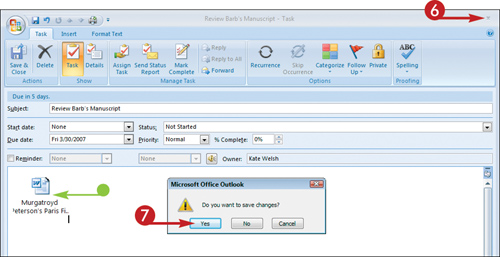Attach a File to a Task Entry
Outlook makes it easy to attach files to Task entries. Suppose, for example, that you have created a Task entry to review a document for a colleague. You might attach the document that needs to be reviewed to the task entry for quick retrieval.
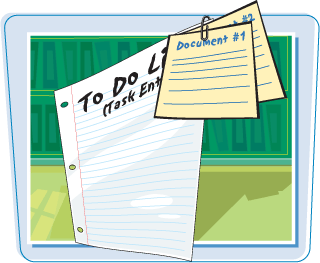
Attach a File to a Task Entry
1. | Create a task.
|
2. | Click the Insert tab in the new task window.
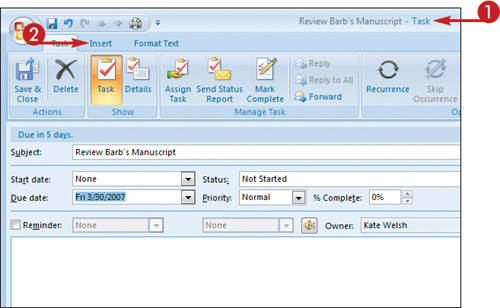 Outlook displays the Ribbon’s Insert tab.
Outlook displays the Ribbon’s Insert tab.
|
3. | |
4. | Locate and click the file you want to attach to the task.
|
5. | |
6. | Click the Close button ( |
7. |
Tips
How do I open ...
Get Teach Yourself VISUALLY™ Outlook® 2007 now with the O’Reilly learning platform.
O’Reilly members experience books, live events, courses curated by job role, and more from O’Reilly and nearly 200 top publishers.
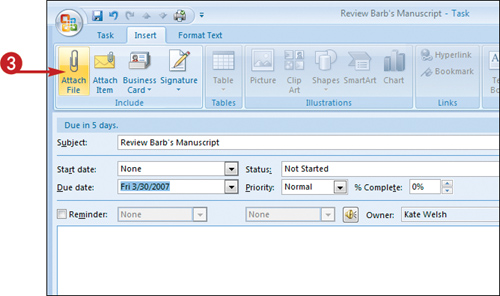 The Insert File dialog box appears.
The Insert File dialog box appears.