Edit a Calendar Entry
Outlook makes it easy to add to or otherwise change the information in a Calendar appointment, event, or meeting. Simply open the entry and use the tools available in the entry’s window to make the necessary changes.
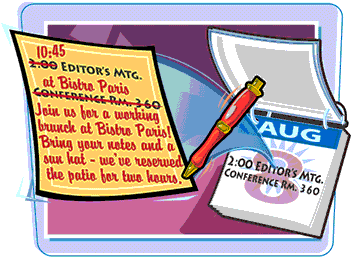
Edit a Calendar Entry
1. | Locate and double-click the entry you want to edit.
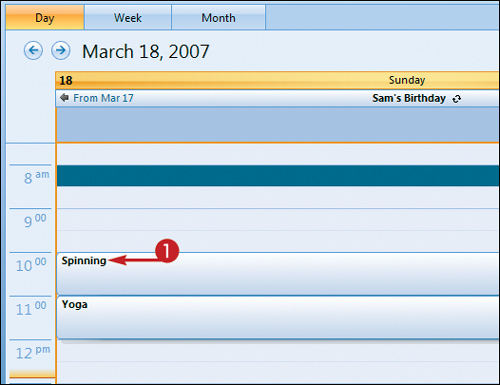 If the entry you want to open is part of a recurring series, Outlook asks whether you want to open only the entry you double-clicked or to open the entire series of recurring events.
If the entry you want to open is part of a recurring series, Outlook asks whether you want to open only the entry you double-clicked or to open the entire series of recurring events.
|
2. | Click an entry option, the current entry in this example ( |
3. | Click OK.
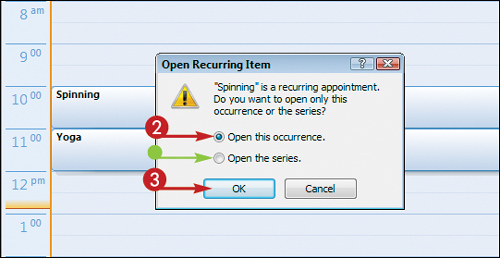 Note: If the entry you want to open is not part of a recurring series, skip Steps 2 and 3.
Note: If the entry you want to open is not part of a recurring series, skip Steps 2 and 3.
|
4. | Make the necessary changes to the Calendar entry.
|
5. |
Get Teach Yourself VISUALLY™ Outlook® 2007 now with the O’Reilly learning platform.
O’Reilly members experience books, live events, courses curated by job role, and more from O’Reilly and nearly 200 top publishers.

