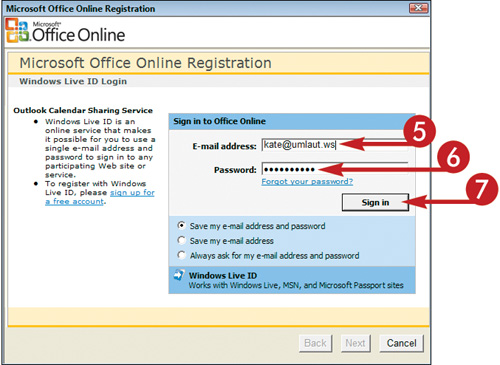Publish a Calendar on Office Online
You can publish a calendar on the Internet to share it with others. One way is to publish it on the Office Online Web site. The first time you publish a calendar on Office Online, you are prompted to register with the site.

Publish a Calendar on Office Online
1. | With Calendar open, in the navigation pane, right-click the calendar you want to publish.
|
2. | Click Publish to Internet.
|
3. | Click Publish to Office Online.
|
4. | Click Sign In.
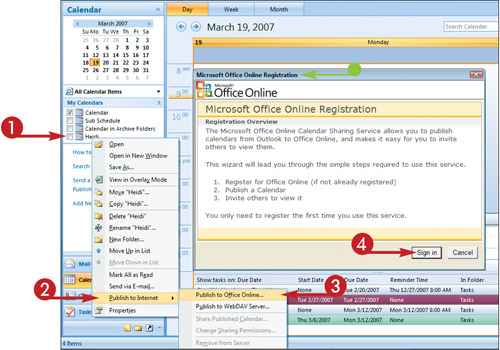 Note: If you do not have a Windows Live account, click the Sign Up for a Free Account link and follow the on-screen instructions to create one.
Note: If you do not have a Windows Live account, click the Sign Up for a Free Account link and follow the on-screen instructions to create one.
|
5. | Type the e-mail address you used to register for your Windows Live account.
|
6. | Type the password you set for the account.
|
7. | |
8. | Click the Service Agreement link to read Microsoft’s service agreement.
|
9. | Click the Microsoft Office Online Privacy Statement link to read Microsoft’s Office ... |
Get Teach Yourself VISUALLY™ Outlook® 2007 now with the O’Reilly learning platform.
O’Reilly members experience books, live events, courses curated by job role, and more from O’Reilly and nearly 200 top publishers.