View Calendars in Overlay Mode
If you use Outlook to manage multiple calendars — for example, one for work and one for home — you can view those multiple calendars in overlay mode. In overlay mode, the calendars appear transparent and stacked, enabling you to see the appointments, events, and meetings in both.
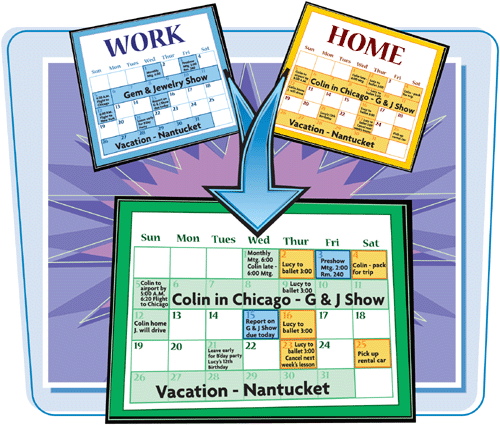
View Calendars in Overlay Mode
1. | With Calendar open, click the check box next to the calendar you want to view in addition to the one that is already open ( 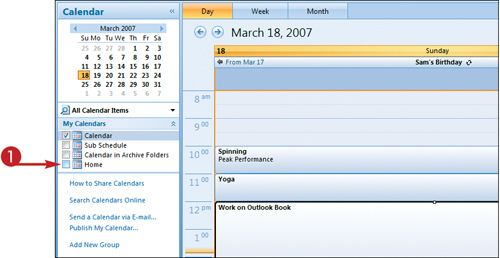 Note: You can view as many as 30 calendars at one time.
Outlook displays the selected calendars side by side.
Note: You can view as many as 30 calendars at one time.
Outlook displays the selected calendars side by side.
|
2. | To view the calendars in overlay mode, click the arrow ( 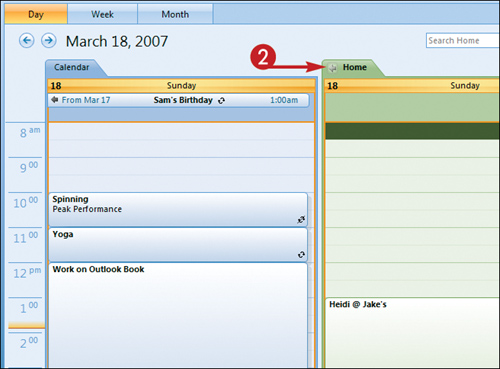 The calendars are displayed in overlay mode.
The calendars are displayed in overlay mode.
|
3. | To revert to the original side-by-side view, click the arrow () in the tab of either calendar.
|
Get Teach Yourself VISUALLY™ Outlook® 2007 now with the O’Reilly learning platform.
O’Reilly members experience books, live events, courses curated by job role, and more from O’Reilly and nearly 200 top publishers.

