Switch Calendar Views
You can display your calendar in Day, Week, or Month view. Day view shows the entries for a single day, with the current day displayed by default. In Week view, you can display entries for the workweek only or for the full seven-day week. In Month view, the entire month is displayed.
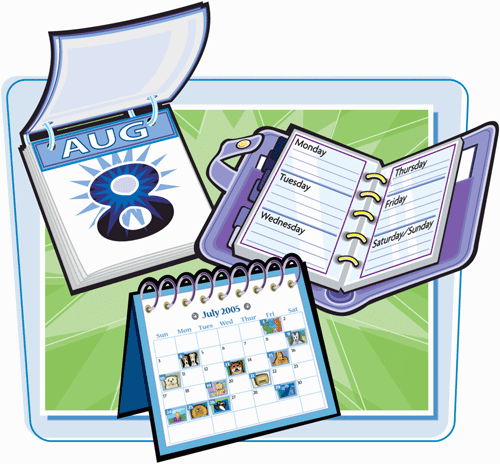
Switch Calendar Views
1. | If Outlook is not yet in Calendar mode, click the Calendar button in the navigation pane.
The Calendar opens in whatever view was displayed the last time you used it.
|
2. | To switch views — in this case, from Day to Week — click Week.
 Calendar switches to Week view.
Calendar switches to Week view.
|
3. | To switch ... |
Get Teach Yourself VISUALLY™ Outlook® 2007 now with the O’Reilly learning platform.
O’Reilly members experience books, live events, courses curated by job role, and more from O’Reilly and nearly 200 top publishers.

