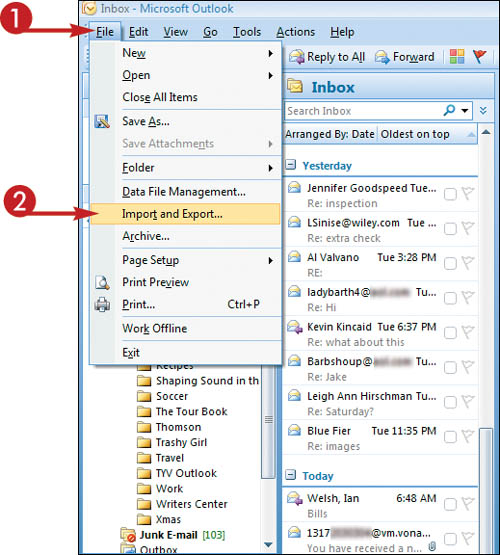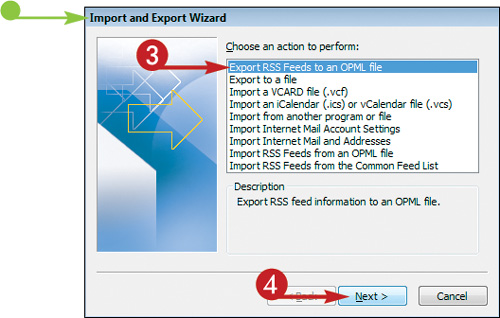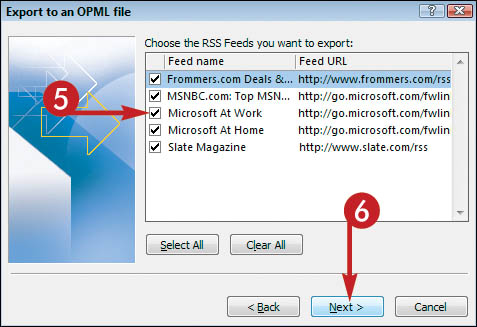Export a Group of Feeds
If one of your contacts wants to subscribe to all the feeds you do, you can export those feeds as a group, which your contact can then import.
Alternatively, you might export your feeds to back them up on a hard drive; that way, if disaster strikes your computer or you decide to upgrade, you can import the exported group.
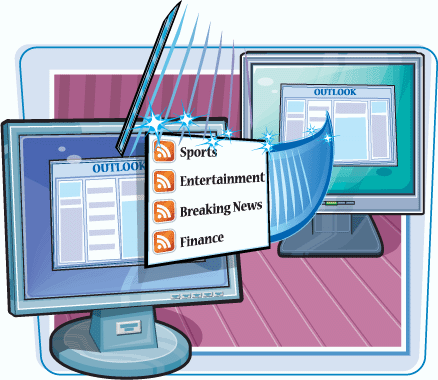
Export a Group of Feeds
1. | In Outlook Mail, click File.
|
2. | |
3. | Click Export RSS Feeds to an OPML File.
|
4. | |
5. | Click the check box next to each feed you want to export ( |
6. | Click Next.
|
7. | In the next screen of the wizard, click Browse.
The OPML File dialog box appears.
|
8. | Locate and select the folder in which you want ... |
Get Teach Yourself VISUALLY™ Outlook® 2007 now with the O’Reilly learning platform.
O’Reilly members experience books, live events, courses curated by job role, and more from O’Reilly and nearly 200 top publishers.