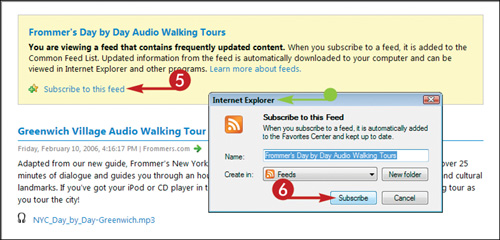Subscribe to an RSS Feed with a Web Browser
In addition to using a Web browser to detect RSS feeds, you can also use a browser to subscribe to a feed. If the browser you use to subscribe to a feed is Internet Explorer 7, you can automatically access the feed from within Outlook 2007.
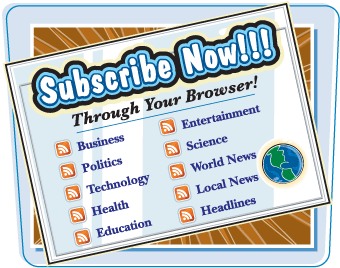
Subscribe to an RSS Feed with a Web Browser
1. | Click Start.
|
2. | |
3. | Navigate to the Web page containing the feed to which you want to subscribe.
|
4. | Click 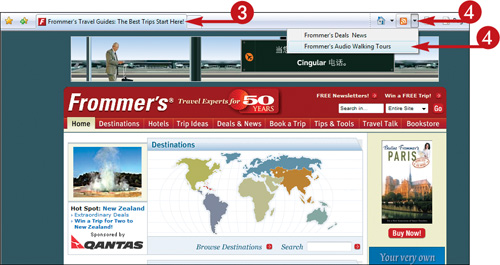 A page for the selected feed opens, listing recent feed updates.
A page for the selected feed opens, listing recent feed updates.
|
5. | Click Subscribe to This Feed.
|
6. | |
7. | In Outlook Mail, double-click the RSS Feeds folder in the folder list. ... |
Get Teach Yourself VISUALLY™ Outlook® 2007 now with the O’Reilly learning platform.
O’Reilly members experience books, live events, courses curated by job role, and more from O’Reilly and nearly 200 top publishers.
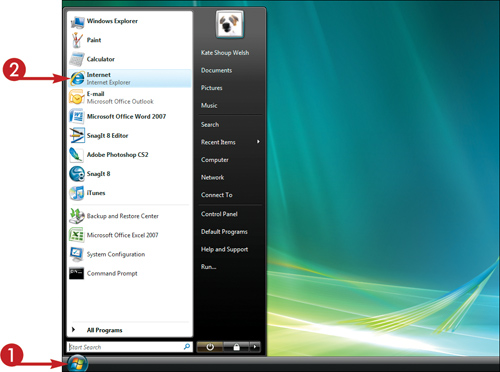 Internet Explorer 7 opens.
Internet Explorer 7 opens.