Create a Signature for Text Messages
Just as you can add a signature to your e-mail messages, you can also set up a signature for your text messages. That way, when others receive a message from you, they see your contact (or other) info at a glance.

Create a Signature for Text Messages
1. | Click Tools.
|
2. | Click Options.
|
3. | Click the Mail Format tab.
|
4. | Click Signatures.
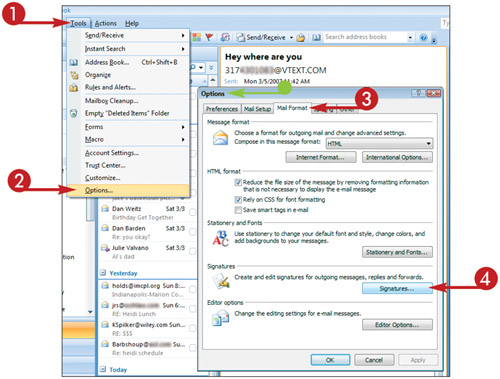
|
5. | Click New.
|
6. | Type a name for the new signature.
|
7. | Click OK.
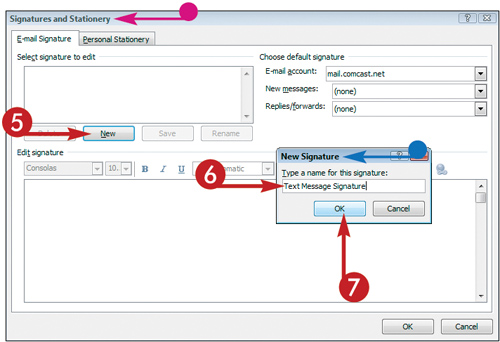
|
8. | Click the new signature to select it.
|
9. | Type the signature text.
|
10. ... |
Get Teach Yourself VISUALLY™ Outlook® 2007 now with the O’Reilly learning platform.
O’Reilly members experience books, live events, courses curated by job role, and more from O’Reilly and nearly 200 top publishers.

